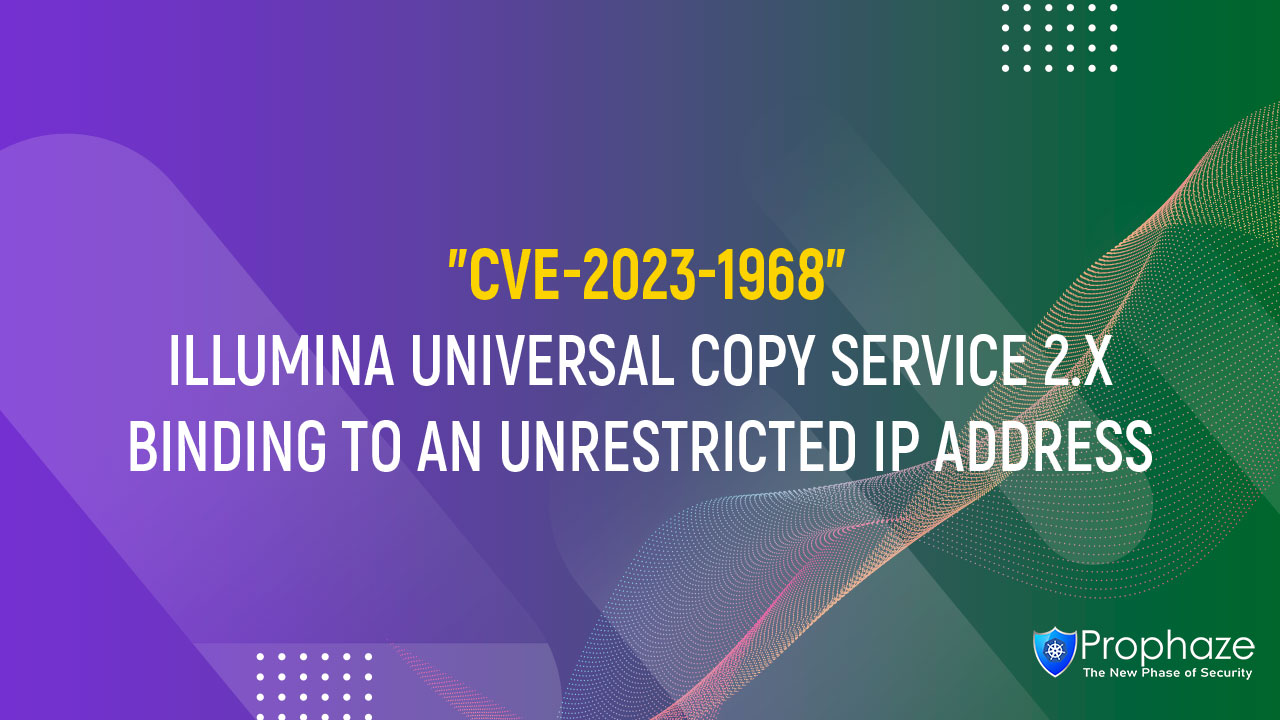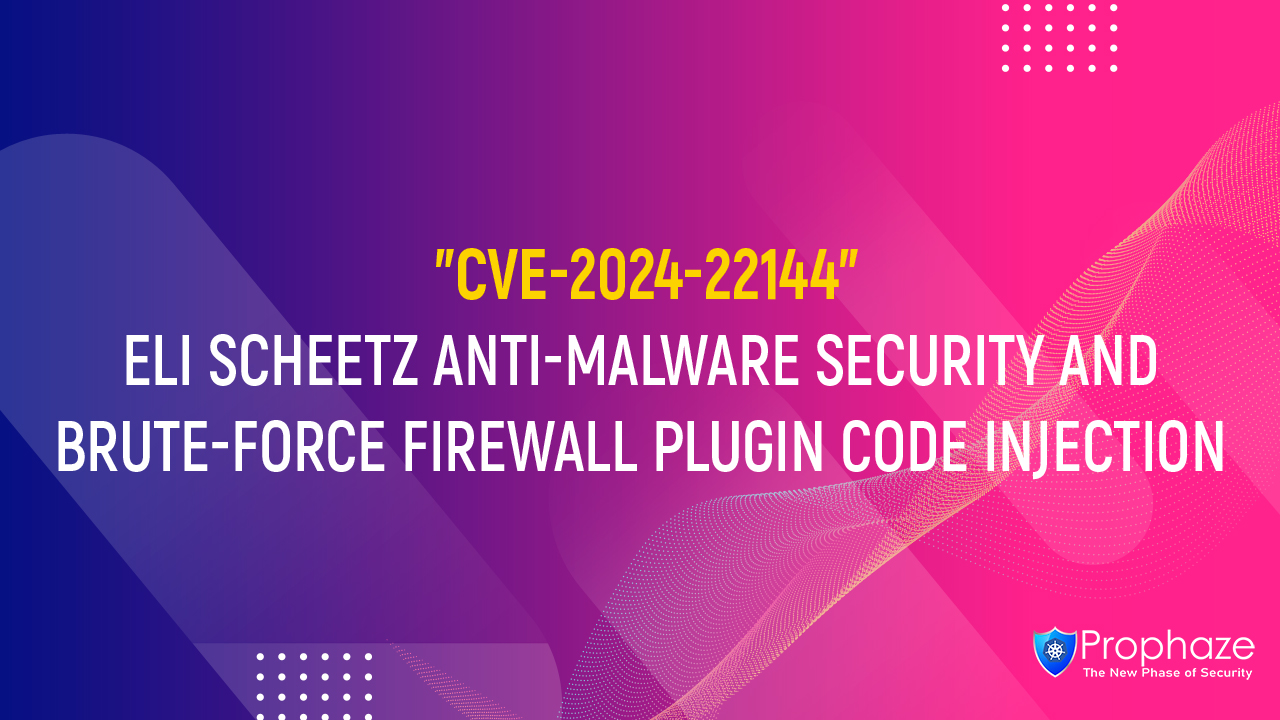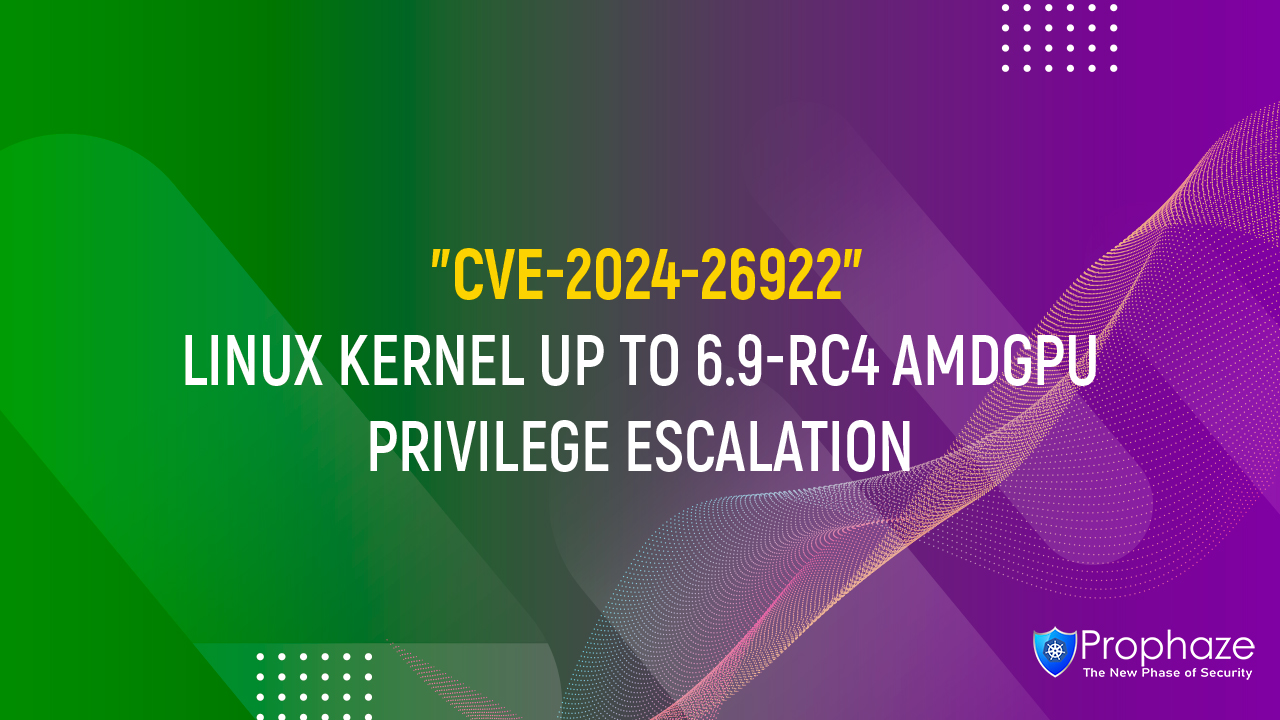Jenkins is an open-source automation server that has emerged as a popular tool for streamlining software development workflows. In this article, we will explore the role of Jenkins in enhancing cybersecurity, highlighting its features, best practices, and the importance of integrating robust security measures into the Jenkins environment.
About Jenkins and its relevance in Cybersecurity
Continuous integration and deployment involve automating the build, testing, and deployment of software applications. Jenkins provides a framework for automating these processes, allowing developers to merge code changes, run tests, and deploy applications seamlessly.
Jenkins plays a crucial role in cybersecurity by promoting consistent and secure software development practices. Through its automation capabilities, Jenkins helps organizations enforce security measures, perform vulnerability scanning, and ensure the integrity of software deployments.
Key Security Features of Jenkins
Access Control and User Permissions:
Jenkins offers a robust access control system, allowing administrators to define user roles and permissions. By granting appropriate access levels, organizations can limit administrative privileges and reduce the risk of unauthorized access or malicious activities.
Secure Plugin Management:
Jenkins provides a wide range of plugins that enhance its functionality. However, it is important to manage plugins securely by regularly updating them and ensuring they come from trusted sources. This helps prevent vulnerabilities associated with outdated or compromised plugins.
Build Environment Isolation:
Jenkins allows for the isolation of build environments, ensuring that each build occurs in a separate, controlled environment. This helps prevent contamination and ensures that vulnerabilities in one build do not affect others.
Some Best Practices for Jenkins Security
Secure Jenkins Configuration:
Implement secure configurations for Jenkins, such as enforcing strong passwords, enabling two-factor authentication, and configuring secure communication channels (e.g., SSL/TLS) to protect sensitive data.
Regular Updates and Patching:
Keep Jenkins up to date with the latest software releases and security patches. Regular updates help address vulnerabilities and ensure the system benefits from the latest security enhancements.
Secure Plugin Management:
Carefully review and vet plugins before installing them in Jenkins. Select plugins from reputable sources, regularly update them, and remove any unused or unnecessary plugins to reduce the attack surface.
Continuous Security Testing:
Integrate security testing tools into Jenkins pipelines to scan code for vulnerabilities, perform security tests, and enforce security policies. This allows for the early detection of security flaws and ensures that applications are developed with security in mind.
Jenkins and Secure Code Deployment

Secure Code Repositories:
Integrate Jenkins with secure code repositories, such as Git, and enforce secure access controls to protect source code from unauthorized access or modifications.
Automated Security Checks:
Leverage Jenkins to automate security checks, such as code scanning for known vulnerabilities or adherence to secure coding practices. Automated checks help identify security issues early in the development process.
Secure Deployment Pipelines:
Implement secure deployment pipelines in Jenkins by enforcing approval processes, signing and verifying deployed artifacts, and utilizing secure deployment techniques such as encryption and secure communication channels.
How to ensure Jenkins Server Security?
Server Hardening:
Implement server hardening measures to secure the Jenkins server itself. This includes regular OS updates, disabling unnecessary services, and configuring firewalls to restrict access to the server.
Monitoring and Auditing:
Set up monitoring and auditing mechanisms to track Jenkins server activities, including user actions and system logs. Monitor for suspicious activities or unauthorized access attempts, and investigate any security incidents promptly.
Conclusion
Jenkins is a powerful automation tool that not only streamlines software development processes but also enhances cybersecurity by promoting secure coding practices, enabling secure code deployment, and facilitating continuous security testing. By implementing Jenkins with the best practices outlined and incorporating robust security measures, organizations can strengthen their overall security posture and ensure the integrity and reliability of their software applications.