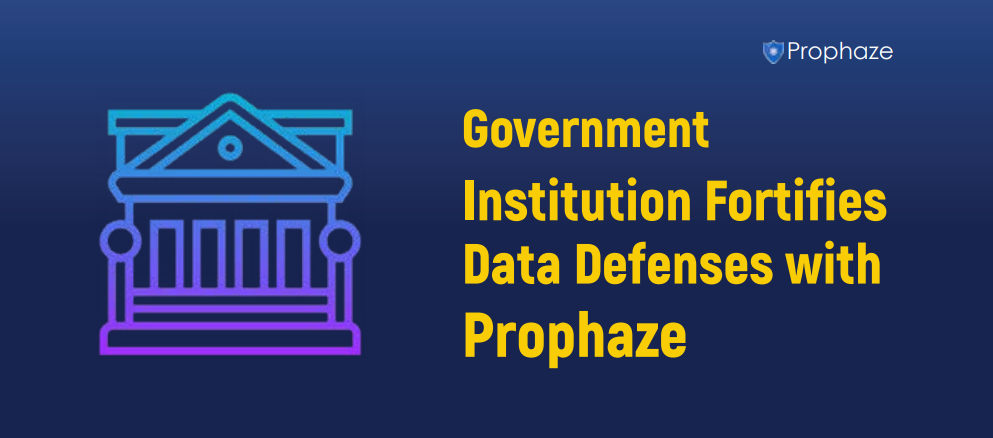In today’s interconnected world, managing a large number of remote devices efficiently and securely is a significant challenge for organizations. The Advanced Remote Device Management (ARMS) system, also known as Apple Remote Desktop (ARD), has emerged as a powerful solution to address this need. In this article, we will explore the concept of ARMS/ARD, its features, benefits, and its impact on streamlining device management across diverse environments.
Why do we need Remote Device Management?
As organizations increasingly rely on remote devices, managing and maintaining them becomes crucial for ensuring productivity, security, and seamless operations. Remote device management allows administrators to monitor, configure, and troubleshoot devices without physical access, enabling efficient management and minimizing downtime.
ARMS (ARD) is a remote device management system developed by Apple Inc. It provides administrators with a comprehensive set of tools to manage Macintosh computers and iOS devices across a network. ARMS/ARD offers features such as remote control, software distribution, system monitoring, and asset management, making it a versatile solution for device management.
What are the key features of ARMS/ARD?
Remote Control:
ARMS/ARD allows administrators to remotely access and control devices, facilitating troubleshooting, software updates, and configuration changes. This feature enables administrators to provide timely support to end-users, reducing the need for physical interventions.
Software Distribution and Updates:
With ARMS/ARD, administrators can deploy software packages and updates across multiple devices simultaneously. This streamlines the software distribution process, ensures consistency across devices, and minimizes the time and effort required for manual installations.
System Monitoring and Reporting:
ARMS/ARD provides real-time monitoring and reporting capabilities, allowing administrators to track device performance, resource utilization, and potential issues. This helps in identifying and addressing problems promptly, optimizing device performance, and ensuring a stable and secure environment.
Asset Management:
ARMS/ARD facilitates efficient asset management by providing a centralized view of devices, their configurations, and software inventory. Administrators can track device information, monitor license compliance, and plan hardware upgrades or replacements effectively.
What are the benefits of ARMS/ARD?
Increased Efficiency and Productivity:
ARMS/ARD streamlines device management tasks, reducing the time and effort required for manual interventions. Administrators can remotely perform updates, resolve issues, and provide support, leading to increased productivity and minimized downtime for end-users.
Enhanced Security and Compliance:
ARMS/ARD helps organizations maintain a secure and compliant environment by enabling centralized security configurations, software updates, and patch deployments. Administrators can enforce security policies, manage user access, and ensure devices are up to date with the latest security patches.
Cost Savings:
By eliminating the need for physical device access and reducing on-site support requirements, ARMS/ARD contributes to cost savings. Administrators can efficiently manage a large number of devices from a central location, reducing travel costs and optimizing resource utilization.
Scalability and Flexibility:
ARMS/ARD is designed to scale with organizational needs, allowing administrators to manage an increasing number of devices seamlessly. The system accommodates various network topologies and supports remote management across geographically dispersed locations.
Some Best Practices for ARMS/ARD Implementation

Secure Communication:
Ensure secure communication channels between ARMS/ARD servers and managed devices. Implement secure protocols, strong authentication mechanisms, and encryption to protect sensitive data and prevent unauthorized access.
Regular Updates and Patching:
Keep the ARMS/ARD system up to date with the latest software updates and security patches. This helps address vulnerabilities and ensures the system’s stability and compatibility with supported devices.
User Access Control:
Implement proper user access control mechanisms within ARMS/ARD to limit administrative privileges and restrict access to authorized personnel. Regularly review and update user permissions to align with organizational policies and responsibilities.
Monitoring and Auditing:
Enable logging and auditing features within ARMS/ARD to monitor activities, track changes, and investigate any potential security incidents. Regularly review logs to detect anomalies and maintain the integrity of the system.
Conclusion
ARMS/ARD plays a vital role in simplifying and enhancing remote device management. With its array of features and benefits, this system empowers administrators to efficiently monitor, control, and support devices across diverse environments. By implementing ARMS/ARD and following best practices, organizations can streamline their device management processes, boost productivity, and ensure a secure and compliant remote device ecosystem.