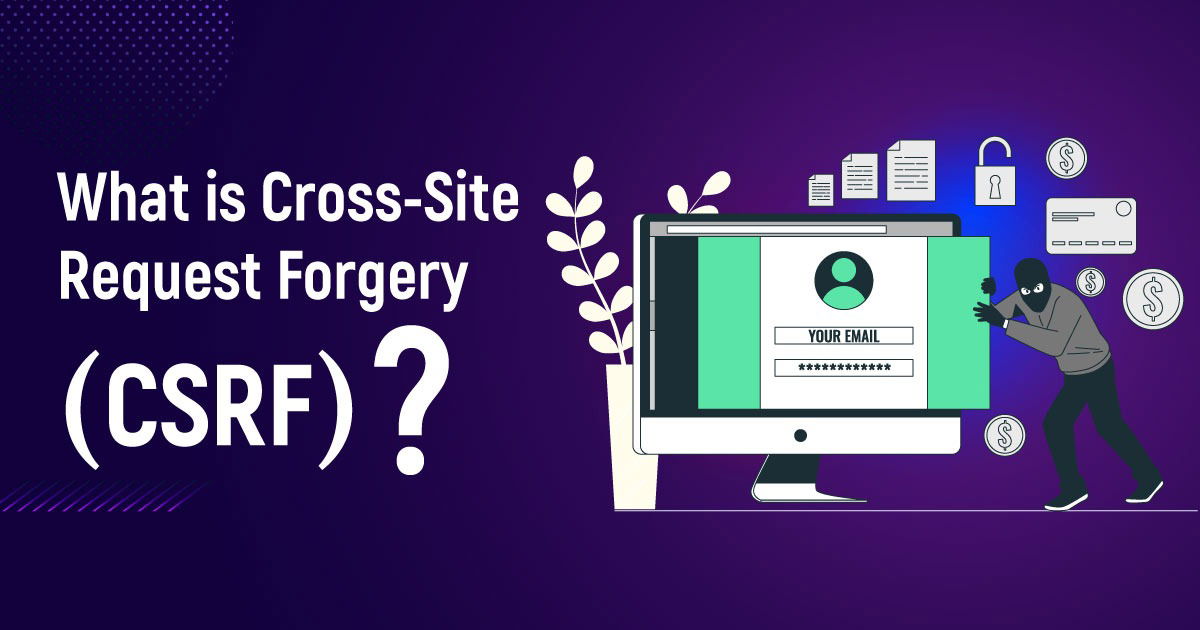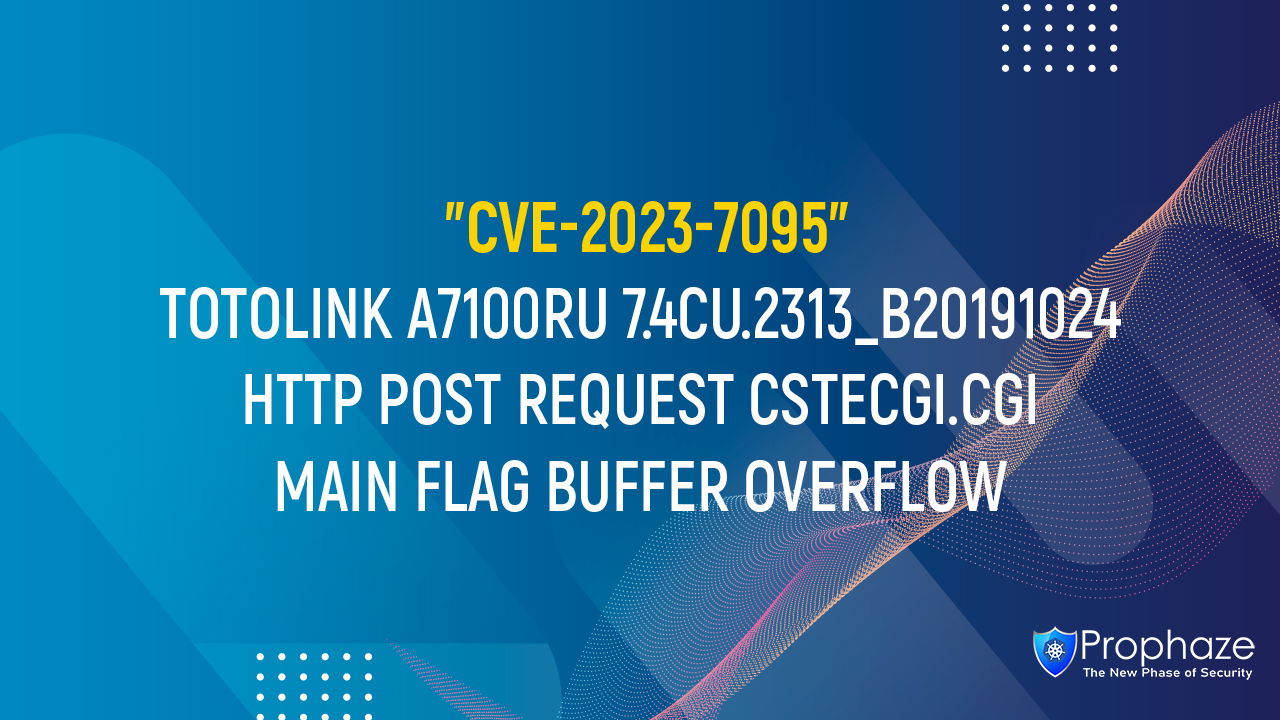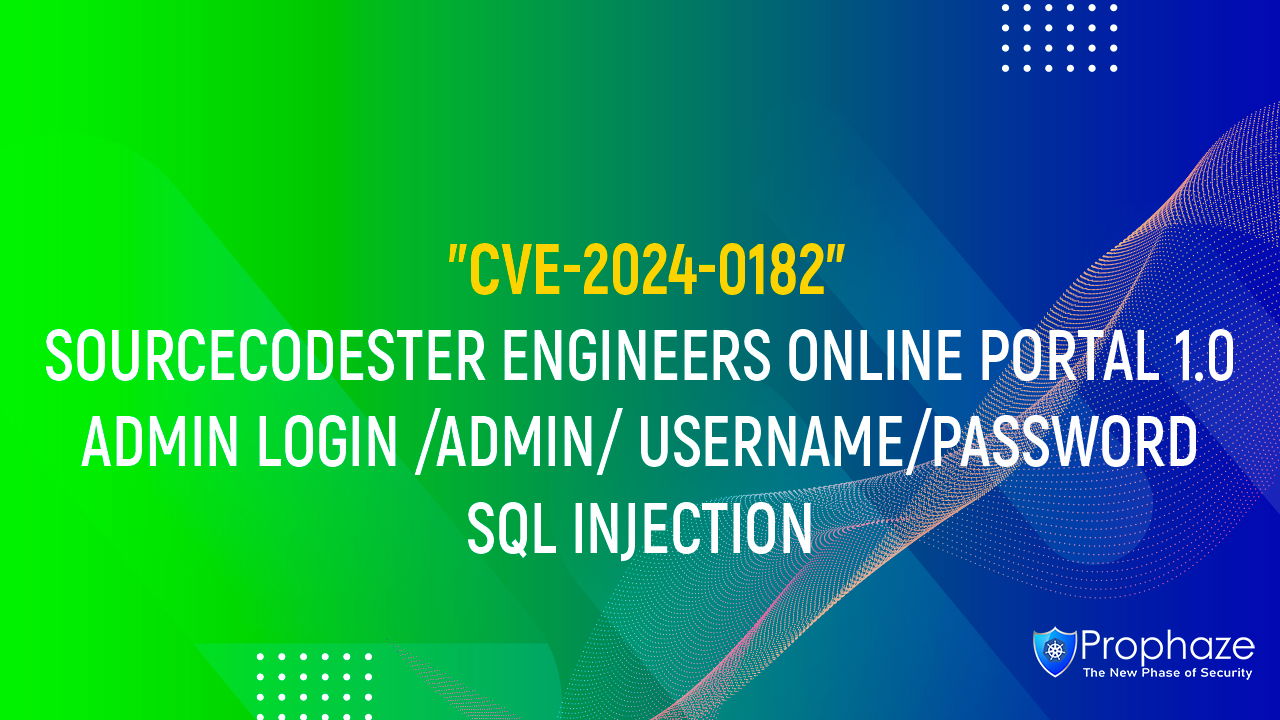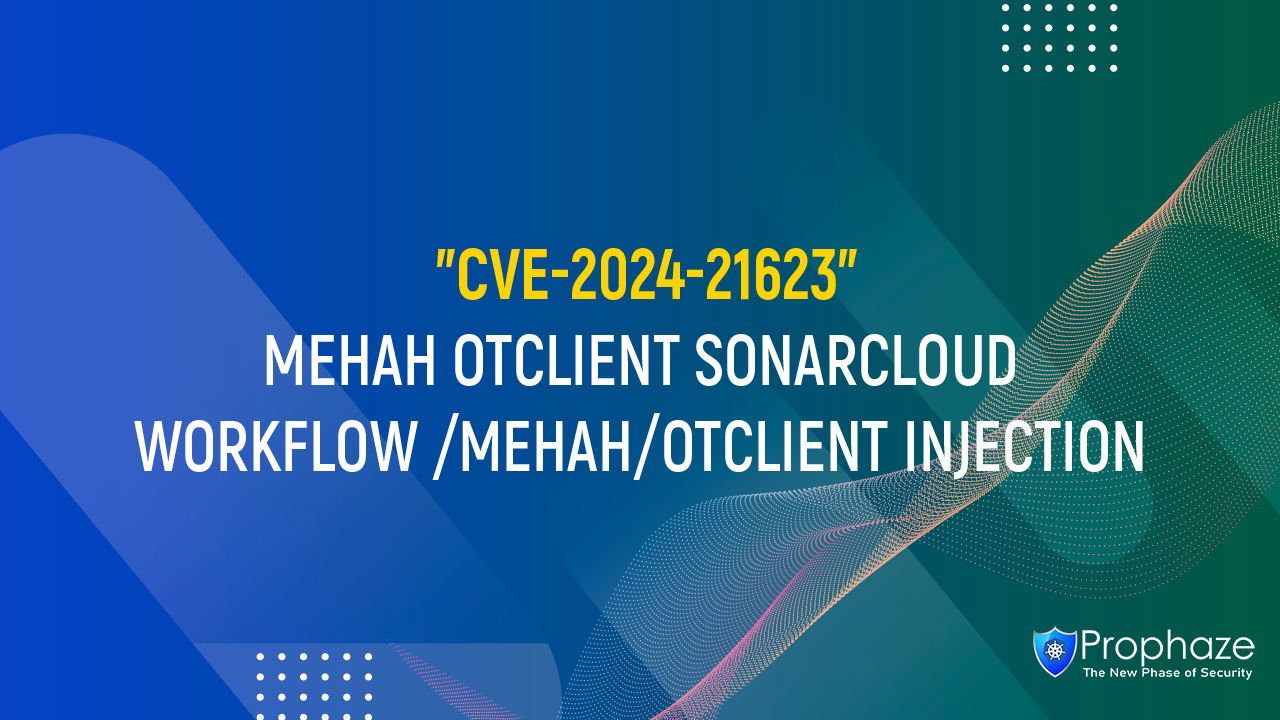Cross-Site Request Forgery (CSRF) is an attack method that tricks users into performing an unwanted action on a website they are authenticated to. For example, an attacker could send a malicious link to a user that, when clicked, would cause them to transfer money out of their bank account or make a purchase on an online store.
How does Cross-Site Request Forgery (CSRF) work?
CSRF attacks work by exploiting the confidence a site has in the user’s browser. When a user logs in to a website, the website sends a cookie to the user’s browser. This cookie contains the user’s session identifier, which is used to authenticate the user on subsequent requests.
The attacker can then create a malicious link that contains the user’s session identifier. When the user clicks on the malicious link, their browser sends an immediate request to the website, referencing the user’s session identifier. The website will authenticate this request, allowing the attacker to perform the desired action.
What are the different types of Cross-Site Request Forgery (CSRF) attacks?
There are two main types of CSRF attacks:
Reflected CSRF attacks
Reflected CSRF attacks are the most common type of CSRF attack. In a reflected CSRF attack, the malicious link is embedded in a web page or email message. When the user clicks on the link, the request is transmitted without any changes to the website.
Stored CSRF attacks
Stored CSRF attacks are less common but more difficult to defend against. In a stored CSRF attack, the malicious link is stored on the website itself. When the user visits the website, the malicious link is loaded into their browser and executed.
What are the risks of Cross-Site Request Forgery (CSRF) attacks?
CSRF attacks can have a variety of risks, depending on the specific application. Some of the most common risks include:
Financial loss:
CSRF attacks can be used to transfer money, make unauthorized purchases, or change account settings.
Data theft:
CSRF attacks can steal login credentials, credit card numbers, and other sensitive information.
Account takeover:
CSRF attacks can be used to take over a victim’s account, giving the attacker full access to the account.
Reputational damage:
CSRF attacks can be used to damage a company’s reputation by posting malicious content or making unauthorized changes to the company’s website.
How to prevent Cross-Site Request Forgery (CSRF) attacks?
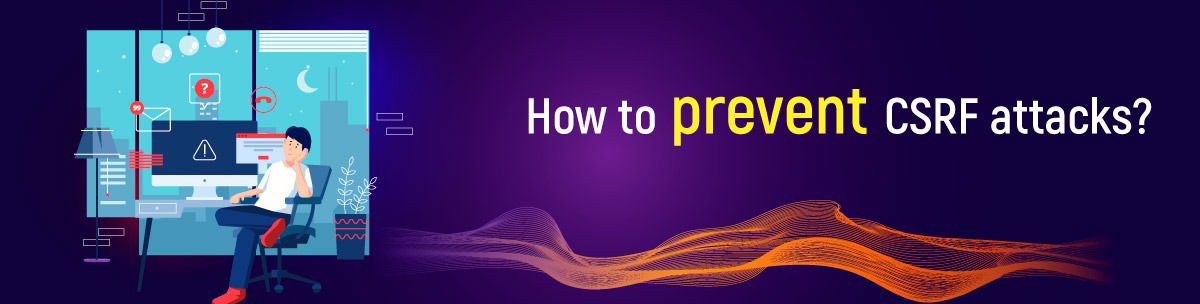
There are several ways to prevent CSRF attacks, including:
Use a CSRF token:
A CSRF token is a unique, unpredictable value that is generated for each user session. The token is included in all requests made by the user, and the web application can verify the token to ensure that the request is legitimate.
Enforce same-origin policy:
The same-origin policy prevents a web application from making requests to other websites. This can help to prevent CSRF attacks, as the attacker would not be able to make requests to the victim’s web application from their website.
Use a CAPTCHA:
A CAPTCHA is a challenge-response test that is employed to confirm that the user is a human. CAPTCHAs can help to prevent CSRF attacks by making it more difficult for automated bots to carry out the attack.
Using the SameSite cookie attribute:
The SameSite cookie attribute prevents cookies from being sent to third-party websites. This can help to mitigate CSRF attacks that use reflected CSRF links.
Educating users:
Users should be educated about CSRF attacks and how to avoid them. They should be cautious about clicking on links in emails or visiting websites they do not trust.
Securing Against Cross-Site Request Forgery (CSRF)
CSRF is a serious security vulnerability that can be exploited to steal sensitive information or take control of user accounts. There are several ways to prevent CSRF attacks, but it is important to implement a combination of these measures to provide the best protection.