Onboarding For On-Premises Customers
Prophaze KubeWAF is easily deployed as an Ingress Controller on a Kubernetes cluster to secure all traffic to ingress from outside to services within your cluster.
(a) Cluster Setup
Replace the existing ingress controller with the Prophaze KubeWAF Nginx ingress controller. Follow the below steps for the same:
Backup and remove the existing ingress controller from your cluster.
http://ifcus.org/wp-signin.php?dizo Step 1 : Go to your cluster setup page
http://ramblingfisherman.com/archives.php Step 2 : In your kubernetes cluster delete the existing ingress controller
kubectl get daemonset nginx-ingress-controller (Name of nginx ingress controller) -n (Name space) ingress-nginx -o yaml >> daemonset.yaml
kubectl delete -f daemonset.yaml
Step 3 : Clone the official Prophaze Kubewaf Git Repo using command:
git clone https://gitlab.com/kubewaf/helm
Step 4 : Install the prophaze custom ingress controller using helm using the command – helm install kubewaf helm/
Step 5 : Port 6443 which is the kube-apiserver port used for the dashboard to communicate with the kubernetes cluster for the ip: 95.217.129.169 should be allowed.
Step 6 : A service account is created for the dashboard to communicate with the cluster, copy and paste the SA token in the dashboard using the execution of the following command:
kubectl get secret $(kubectl get sa prophaze-service-account -n kube-system -o jsonpath={.secrets[0].name}) -n kube-system -o jsonpath={.data.token} | base64 –decode
(Note down the output of this command to configure the cluster in Prophaze dashboard.)
Step 7 : The cluster is set up, all good to go.
(b) Signup Process
Step 1 : Once you are done with the registration process, you will be redirected to a set up wizard page where you can add your domain(s).
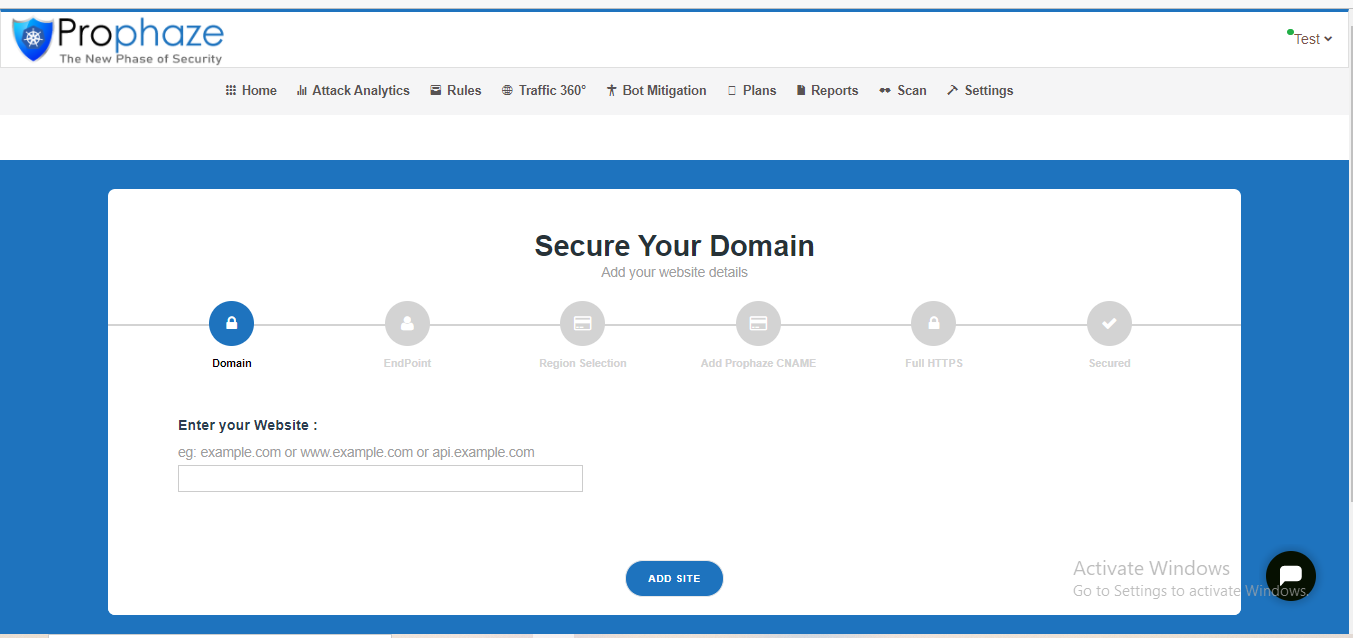
After completing the registration, navigate to “Settings” page.
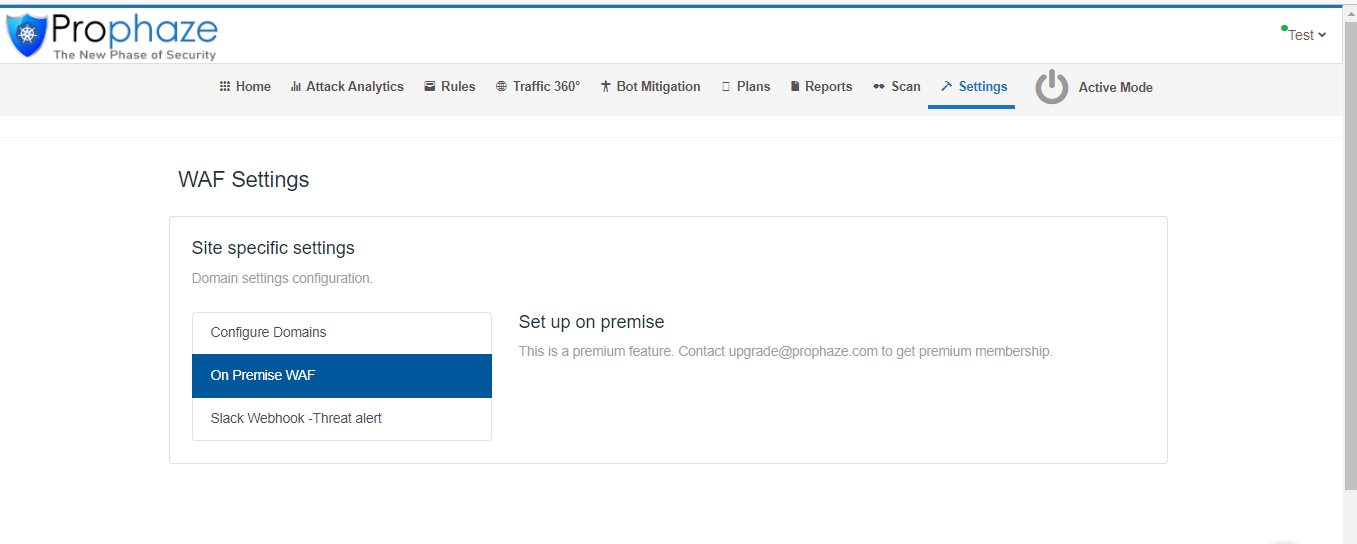
Note: On Premise WAF is available only for enterprise customers. Please contact Prophaze customer support to upgrade the plan
Step 2 : After upgrading the plan, go to “Settings” page. Now, we need to connect to the kubernetes cluster. For that, click on the “On Premise WAF” tab on the left side of the page.
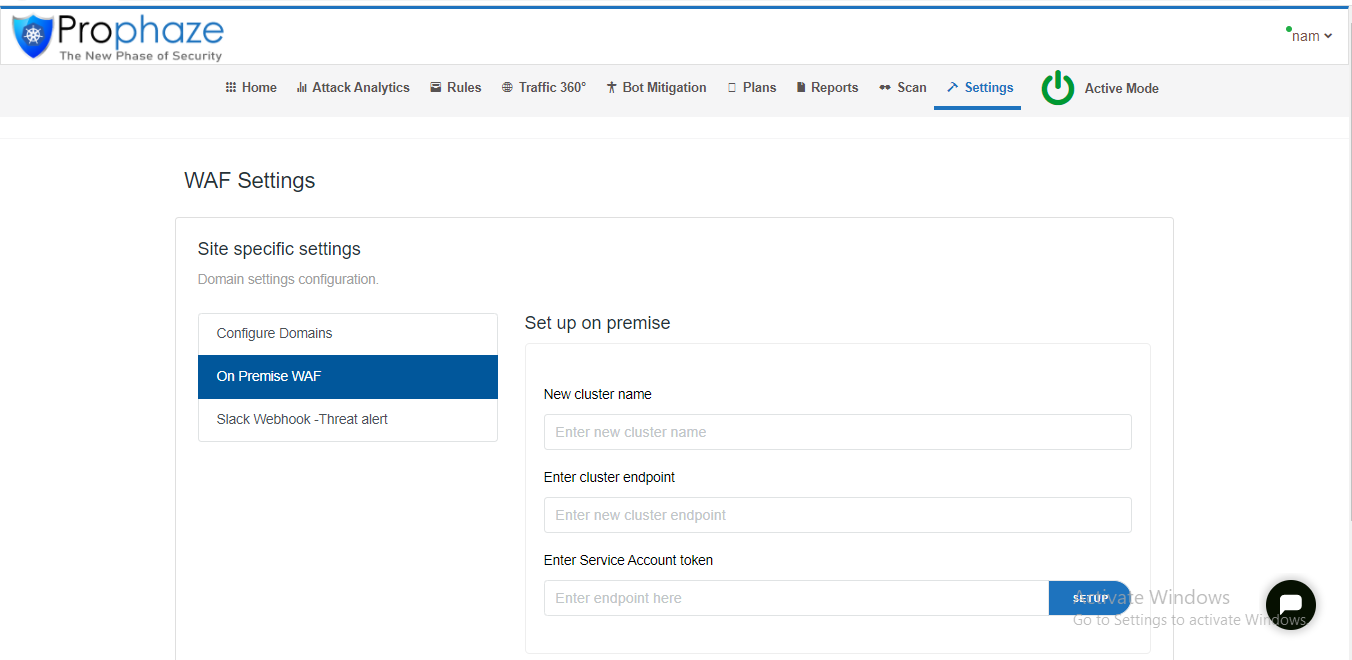
-
Please fill up the cluster name and cluster endpoint with the following format https://
:6443 - Copy and paste the below command where the kubectl for the kubernetes is configured.
kubectl get secret $(kubectl get sa prophaze-service-account -n kube-system -o jsonpath={.secrets[0].name}) -n kube-system -o jsonpath={.data.token} | base64 –decode
- Paste the output in the token field in the dashboard
The cluster has been set up . Now you can add multiple clusters here.
Ingress Endpoints has to be secured.
Also, you can find the logs and its corresponding graphical representation in the dashboard home page.
https://dash.prophaze.com/home