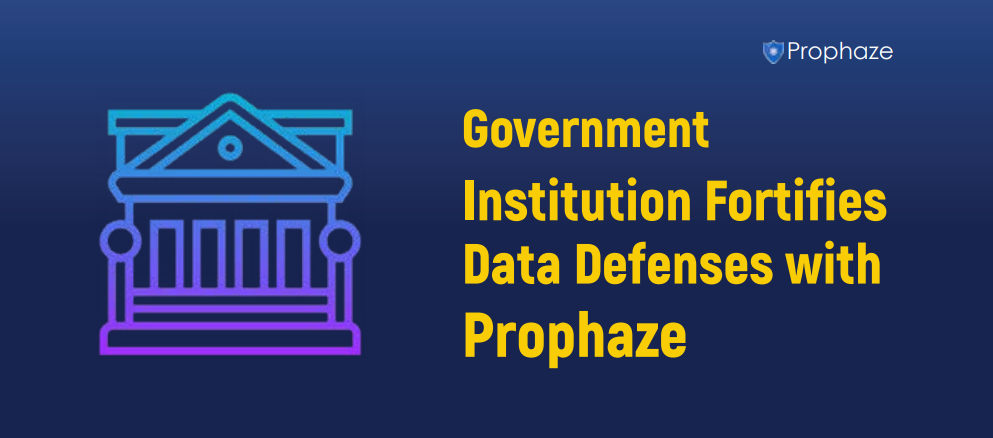[vc_row][vc_column][vc_column_text]Before doing this take an entire backup of your WordPress file and Database
You need to change an in option in wp-config.php file
look for
$table_prefix = 'wp_b45666_';
Replace it with a non standard prefix like mywpp_bvbvb
Also you need to open phpmyadmin in your cPanel or any other control panel , and change all the table name to match the above prefix
Run this query on your phpmyadmin (replace the prefix with the name you choose)
SELECT * FROM `wp_b45666_options` WHERE `option_name` LIKE '%wp_%'
Replace all the occurrence of the prefix with the new one
You also need to run the following query in the usermeta table and replace all the occurrence of the prefix like you did above
SELECT * FROM `wp_b45666_usermeta` WHERE `meta_key` LIKE '%wp_%'
All set and you are ready to go .[/vc_column_text][/vc_column][/vc_row]