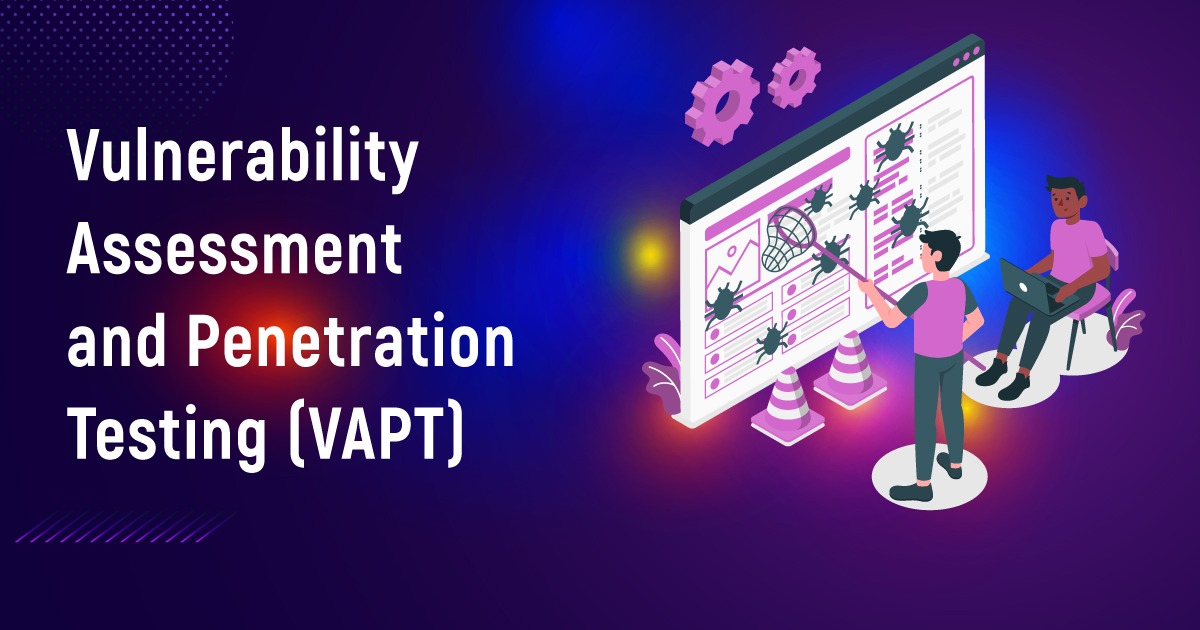Cisco Video Surveillance 7000 Series IP Cameras Cisco Discovery and Link Layer Discovery Protocol Memory Leak Vulnerabilities
When considering software upgrades, customers are advised to regularly consult the advisories for Cisco products, which are available from the Cisco Security Advisories page, to determine exposure and a complete upgrade solution.
In all cases, customers should ensure that the devices to be upgraded contain sufficient memory and confirm that current hardware and software configurations will continue to be supported properly by the new release. If the information is not clear, customers are advised to contact the Cisco Technical Assistance Center (TAC) or their contracted maintenance providers.
Fixed Releases
At the time of publication, Cisco Video Surveillance 7000 Series IP Cameras firmware releases 2.12.3 and later contained the fix for these vulnerabilities.
To download the firmware updates from the Software Center on Cisco.com, click Browse all, choose Connected Safety and Security > Video Surveillance IP Cameras > Video Surveillance 7000 Series IP Cameras, and then choose the correct camera model.